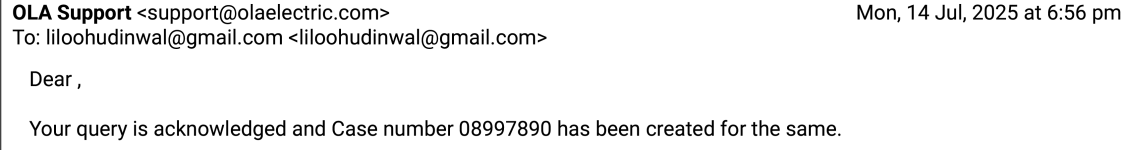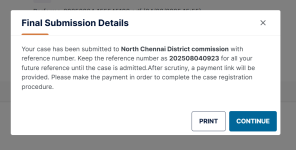- Model
- Ola S1 X+
- Dealer Name
- Ola App
- Company Name
- Ola Electric
- Customer Care Number
- 8033113311
- Loss Amount
- 94702
- Ratings
- 1.00 star(s)
- Opposite Party Address
- CHAIRMAN / DIRECTOR
OLA ELECTRIC MOBILITY LTD.
REGENT INSIGNIA, #414, 3RD FLOOR,
4TH BLOCK 17TH MAIN, 100 FEET ROAD
KORAMANGALA, BENGALURU,
KARNATAKA - 560034 INDIA
I ordered Ola S1 X+ from Ola app on 13th April 2025 paying 94702₹.
At that time it was showing delivery by 19th April 2025.
But till today (21 July) I haven't received scooter. Unable to establish contact with Ola.
Whenever I emailed them only received autogenerated Emails.
Please help me out.
At that time it was showing delivery by 19th April 2025.
But till today (21 July) I haven't received scooter. Unable to establish contact with Ola.
Whenever I emailed them only received autogenerated Emails.
Please help me out.